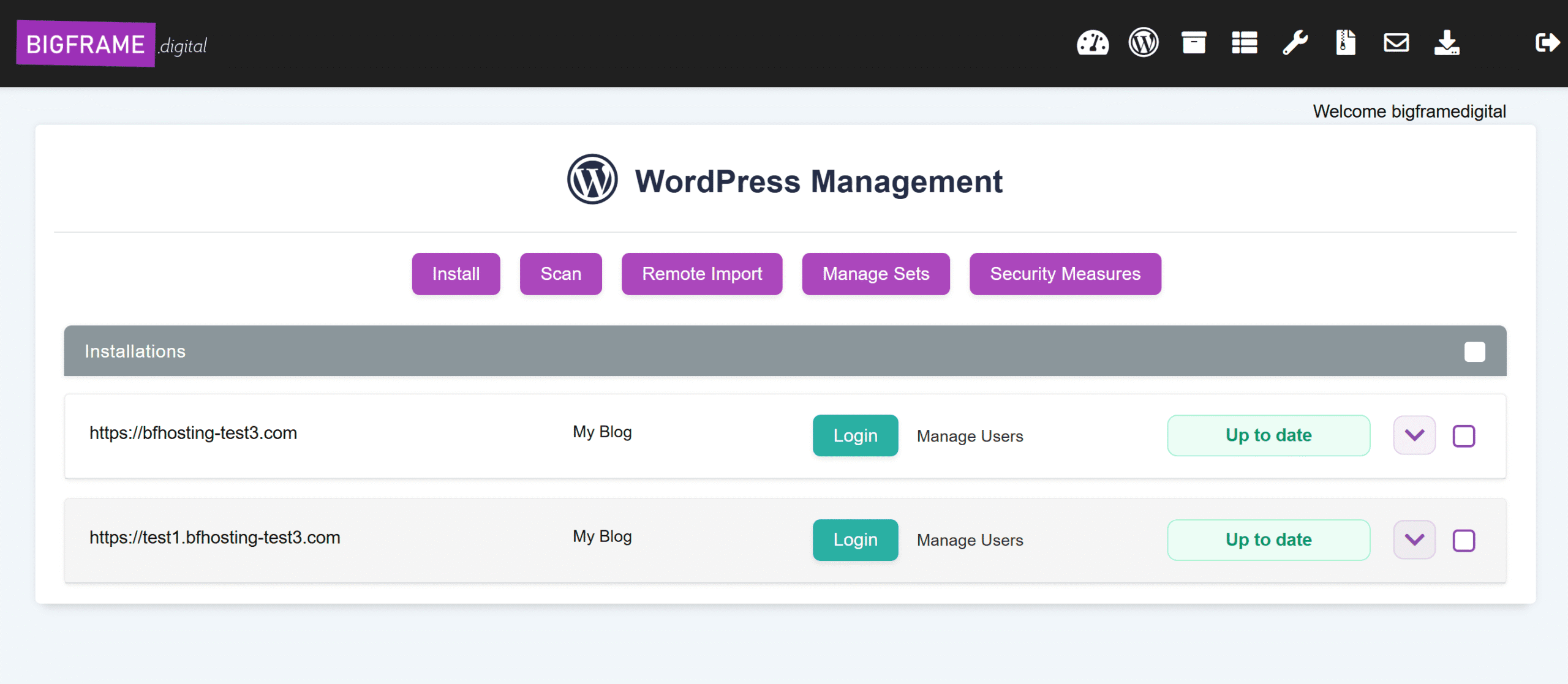When most hosting providers talk about “customization,” they’re really just rebranding stock tools. But we wanted something more, a WordPress Manager theme that actually feels like it was designed for humans, not just developers. That’s why we built ZenFrame (internally known as SigmaSkin), a complete redesign of the Softaculous WordPress Manager interface.
As far as we can tell, there are no other fully custom themes for the WordPress Manager in the hosting space. That makes ZenFrame one of the first and possibly the first of its kind.
Why ZenFrame Exists
The stock Softaculous WordPress Manager theme does its job, but it’s visually outdated with blocky buttons and dark, heavy color palettes. It uses inconsistent UI patterns that slow navigation. Sorting icons, table headers, and tooltips often get in the way rather than guide the user. Accessibility and readability could also be much better.
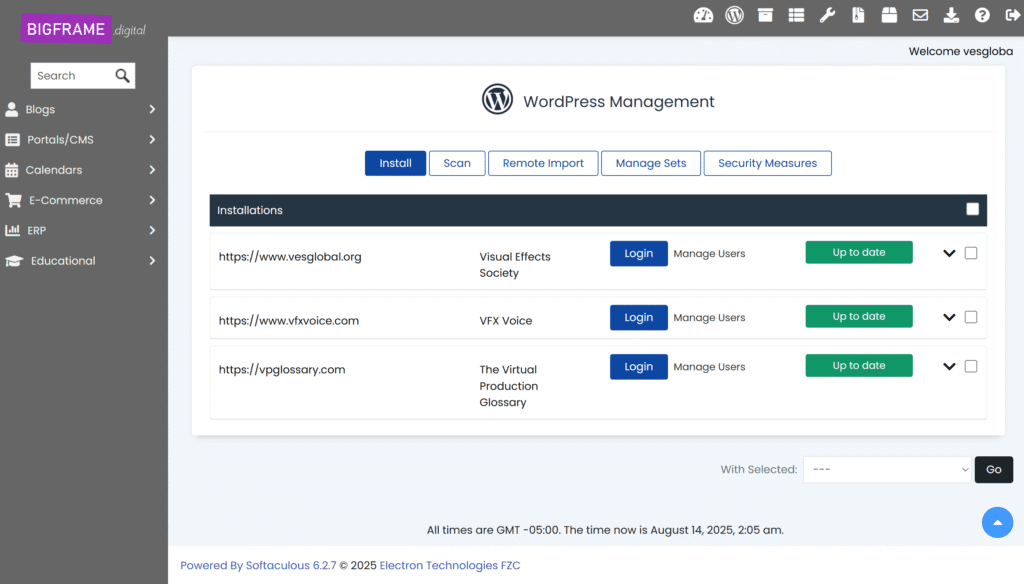
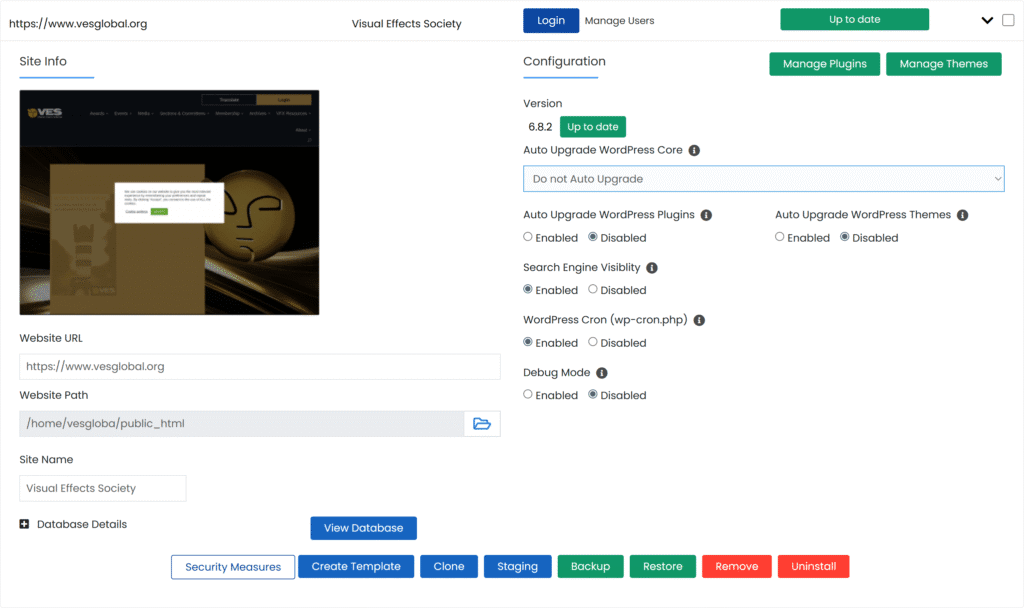
We decided to address all of these issues without breaking the underlying functionality.
What’s New in ZenFrame
Clean, Modern Aesthetic
We ditched the dated “corporate panel” look and introduced a minimal, airy design that’s easier on the eyes. Buttons are brighter, backgrounds are softer, and spacing feels deliberate.
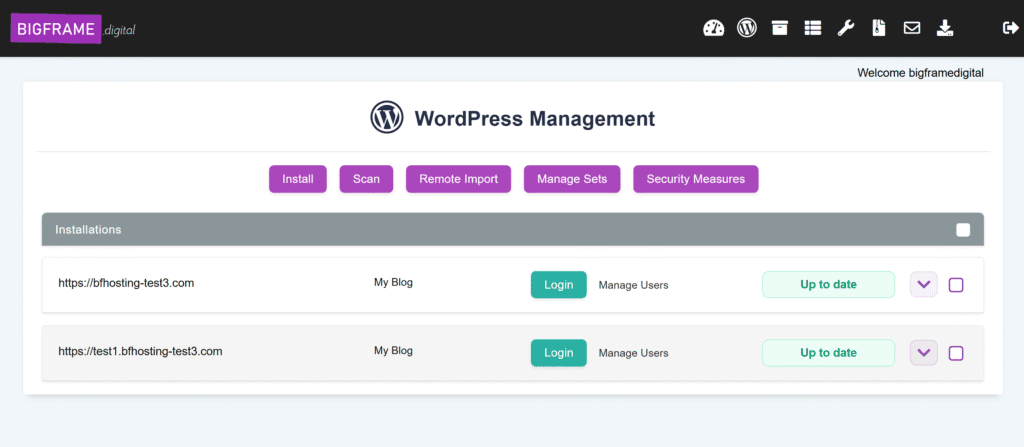
Color-Coded Actions
We implemented clear visual cues for different actions.
Primary actions like Install, Scan, and Manage Sets use a bold purple that stands out without being overwhelming. Status buttons like Login or Up to date use distinct green and teal to communicate success at a glance. Destructive actions like Remove or Uninstall stay bright red for immediate recognition.
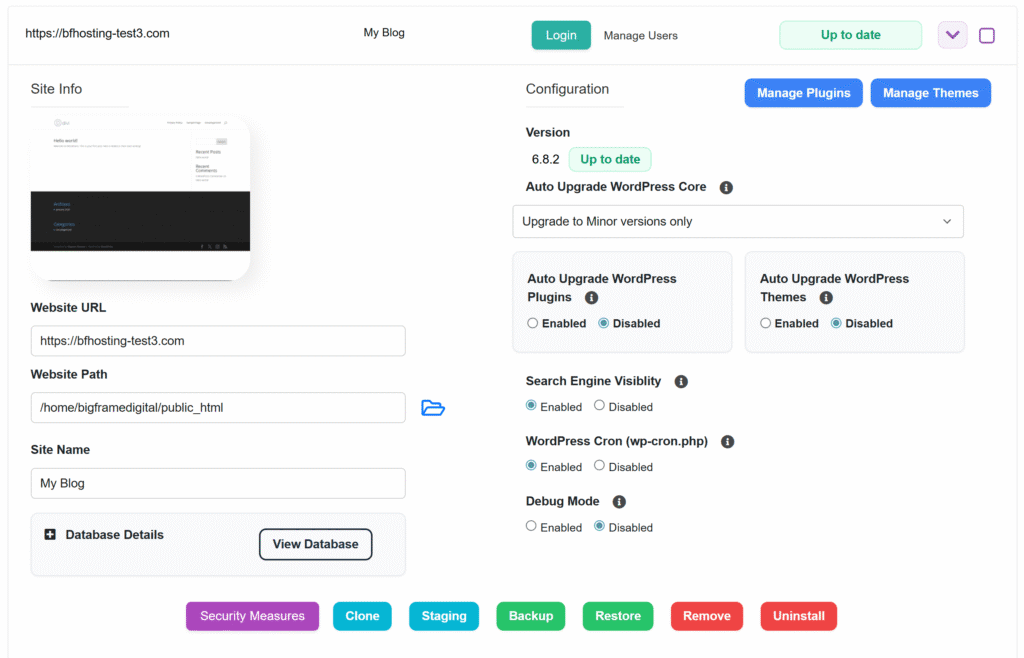
This simple change drastically reduces the time spent hunting for the right control.
Smarter Table Controls
The old theme relied on pixelated image-based sorting arrows, now replaced with crisp, scalable CSS icons.
Non-functional sort icons, like on the Delete column, were removed entirely to reduce visual clutter.
Arrows are sharper, better aligned, and have improved visibility without feeling intrusive.
Tooltip Overhaul
Bootstrap tooltips now have delayed activation, no more instant pop-ups blocking your view as you move the cursor. The delay strikes a balance: tooltips still appear when needed, but they don’t get in your way.
Polished Modal Windows
Popups like Manage Plugins and Manage Themes got the same refresh.
We harmonized the color scheme with the main dashboard, simplified header design, and made buttons clearer and consistently sized.
Consistency Across the Board
From the dashboard to deep plugin management, ZenFrame feels like one continuous design with no jarring jumps between mismatched styles.
Why This Matters
For most customers, your hosting dashboard is the hosting experience. Every second they spend figuring out where to click is a second they’re not building their site.
ZenFrame reduces friction in site management, speeds up daily workflows, and makes your hosting environment stand out from every other Softaculous-based panel.
The Competitive Edge
Few hosts even attempt a custom theme here, when using well known control panels, so this becomes a clear differentiator in an otherwise uniform space.
When a client logs in and sees ZenFrame, they instantly know they’re not on a cookie-cutter hosting platform. That kind of polish sticks.
Design, usability, and speed matter just as much as the hosting infrastructure itself.
Note: ZenFrame is still a work in progress. The final visual polish and feature refinements could change. The full rollout will be completed across all servers later today.