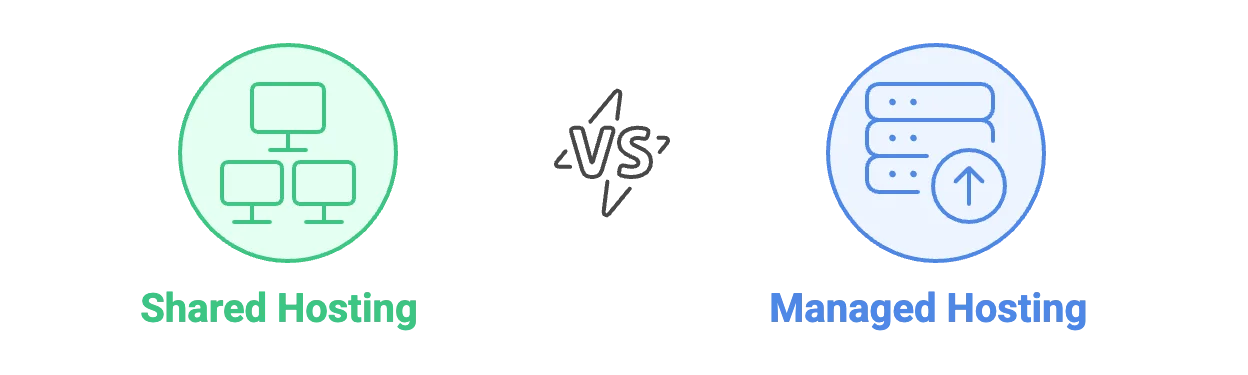The world of WordPress hosting can be overwhelming for website owners when choosing between shared and managed hosting plans. Both options provide an environment for hosting WordPress websites, yet they differ significantly in performance, resource allocation, security, support, costs, and overall value. This guide, brought to you by Bigframe Digital, breaks down these critical differences to help agencies, developers, entrepreneurs, and creatives make an informed decision that protects income and enhances uptime and user experience. Key benefits include server optimization using webserver/caching technologies like Open Lite Speed, user-friendly control panels like Webuzo, and expert troubleshooting support. Ultimately, the choice depends on technical skills, business growth projections, and the need for streamlined content management.
Defining Shared and Managed WordPress Hosting for Website Owners
Shared and managed WordPress hosting cater to different website needs. Understanding these models involves recognizing their environments, inherent benefits, and drawbacks—all of which directly impact website speed, uptime, and security.
What Characterizes a Shared WordPress Hosting Plan
Shared WordPress hosting involves multiple sites sharing the same server resources (CPU, memory, storage). This cost-effective model divides hardware and maintenance expenses and typically uses interfaces like cPanel. It includes essential features such as email services (simple mail transfer protocol), MySQL database management, basic security measures (firewalls), and performance optimizations. However, due to resource sharing, performance can be inconsistent—especially during traffic surges—and scalability may be limited. Despite these drawbacks, shared hosting remains attractive for beginners and small websites because of its low upfront costs and simplicity.
Understanding the Scope of Managed WordPress Hosting Services
Managed WordPress hosting is focused on performance optimization and proactive maintenance. Designed specifically for WordPress sites, it offers dedicated infrastructure that minimizes technical challenges for users. Providers manage features such as automated backups, WordPress core and plugin updates, and advanced caching technologies to boost speed and stability. They also integrate robust security protocols—including web application firewalls and daily malware scans—to protect against cyber threats. With managed hosting, server optimizations and troubleshooting are handled by experts, allowing website owners to focus on content creation and growth while enjoying scalable resources and reliable support.
Core Distinctions Between These Two Hosting Models
The primary differences between shared and managed WordPress hosting lie in resource allocation, performance, and support:
- In shared hosting, resources are pooled among many users, sometimes leading to slower page load times during peak traffic.
- Managed hosting offers dedicated resources with tuned configurations optimized for WordPress, often using advanced server technologies (e.g., Open LiteSpeed or Nginx, MariaDB, Redis) to deliver rapid content.
- Standard support channels in shared hosting contrast with managed hosting’s expert teams, resulting in faster response times and proactive troubleshooting. Ultimately, website owners prioritizing speed, security, and uptime may find managed hosting worth the higher cost.
Identifying the Target User for Each Hosting Type
Shared hosting is best for beginners, hobbyists, and small business owners with limited technical expertise and modest traffic needs. It is ideal for personal blogs or small e-commerce sites in their early stages. Managed WordPress hosting, by contrast, suits professional website owners, developers, and agencies needing robust, scalable, and secure hosting solutions. These users value optimized server environments, dedicated support, and minimal downtime despite the higher monthly investment. The decision hinges on balancing cost against performance demands and long-term growth objectives.
Performance and Resource Allocation Differences in Hosting Plans
Website performance is closely tied to how hosting resources are allocated and managed. The methods of resource distribution in different hosting types directly influence site speed and reliability.
How Server Resources Are Distributed in Shared Hosting
In shared hosting, server resources are divided among several websites. As usage by one site can impact others, a spike in traffic on one website may reduce performance for all. Providers implement resource limits via virtualization software to ensure each user receives a fair share, but these limits may also restrict potential during high-demand periods. Overall, shared hosting is engineered for moderate traffic levels and offers an economical solution without dedicated power.
Dedicated Resources and Optimization in Managed WordPress Environments
Managed hosting, by design, does not share resources with unrelated websites. Instead, it allocates dedicated CPU cores and other resources specifically for WordPress, ensuring consistent performance even during traffic spikes. Advanced optimization tools, such as automatic caching, content delivery networks (CDNs), and database tuning, further reduce load times and improve uptime. This dedication of resources translates into a solution that maximizes speed and reliability for even the most demanding WordPress sites.
Impact on Website Speed and Uptime
Website speed and uptime are key factors affecting user experience and search engine rankings. Shared hosting may offer variable page load times due to resource sharing, which can decrease visitor engagement. In contrast, managed hosting uses dedicated resources and optimized configurations to provide exceptionally fast loading speeds and consistently high uptime. High uptime minimizes bounce rates and improves conversion rates, which is crucial for online profitability and brand reputation.
Scalability Options for Growing WordPress Websites
Scalability is essential for websites expecting growth. Shared hosting’s finite resource pool can lead to bottlenecks as visitor numbers and content volume increase, resulting in increased downtime. Managed WordPress hosting, however, is designed to scale. Providers usually offer flexible plans that allow seamless upgrades in CPU, storage, and bandwidth. Proactive performance monitoring further ensures that as traffic grows, additional resources are allocated automatically, maintaining optimal performance during peak times or rapid growth phases.
Security Protocols and Maintenance Responsibilities
Security and maintenance are critical to hosting services, affecting both performance and overall website reliability. The differences in these areas between shared and managed hosting have a direct impact on website integrity.
Standard Security Measures in Shared Hosting Packages
Shared hosting environments typically provide baseline security measures, including firewalls, regular system updates, and antivirus software to guard against common cyber threats. However, shared resources can introduce vulnerabilities if neighboring sites are compromised. Automated backups are often available but may lack the granularity needed for complex WordPress setups. As a result, website owners might need to supplement these measures with additional plugins or manual efforts, especially when using custom themes or plugins.
Advanced Security Features Specific to Managed WordPress Hosting
Managed hosting takes a proactive stance on security by incorporating advanced, WordPress-specific measures. Features include specialized firewalls (WAFs), daily malware scans, and intrusion detection systems that continuously monitor for unusual activity. Providers routinely update WordPress cores, themes, and plugins, often automating these processes to minimize risk. Encryption protocols, free SSL certificates, and advanced backup solutions (such as incremental and real-time backups) further safeguard data. This comprehensive security integration is particularly valuable for enterprise sites and e-commerce platforms where data integrity and user trust are paramount.
Who Handles WordPress Updates and Backups
In shared hosting, website owners generally handle WordPress updates and initiate backups, although some providers offer automated solutions that may not be optimized for WordPress’s specific needs. In managed hosting, updates and backups are fully handled by the provider through automated processes that consistently update all components while minimizing compatibility risks. Scheduled and on-demand backups with easy restoration options significantly reduce potential downtime and protect against data loss.
Proactive Monitoring and Threat Detection Variances
Effective monitoring is essential for early threat detection. Shared hosting typically uses general server-level monitoring, which may delay the identification of specific vulnerabilities affecting a WordPress site. Managed hosting, on the other hand, employs continuous, real-time monitoring tools that focus on WordPress-specific issues such as file integrity, suspicious login attempts, and unusual traffic spikes. Automated alert systems ensure rapid incident response, which helps neutralize threats before they cause significant disruption and maintains a high level of security assurance.
Comparing Support Levels for WordPress Website Owners
The quality of support provided by hosting services is critical for effective site management. Differences in support availability, expertise, and response times between shared and managed hosting can directly impact website stability and ease of management.
General Support Availability With Shared Hosting Providers
Shared hosting providers typically offer standard support through email, live chat, or ticket systems. Support staff can usually handle basic account management, billing, and routine troubleshooting. However, when complex WordPress issues arise—such as conflicts with plugins, themes, or custom code—the support may be limited due to the generalized nature of the assistance. This can sometimes result in longer resolution times and occasional extended downtime, which may affect search engine rankings and user experience.
Specialized WordPress Expertise in Managed Hosting Support Teams
Managed hosting providers offer support teams that specialize exclusively in WordPress. These experts have in-depth knowledge of themes, plugins, and core functionality, enabling them to resolve issues swiftly and provide proactive advice. Beyond solving immediate technical problems, managed support teams often assist with performance audits and configuration optimization, contributing to better overall site performance. This specialized assistance provides peace of mind for businesses that depend heavily on their websites.
Typical Response Times and Problem Resolution Approaches
Response time is critical for minimizing downtime. Shared hosting support, while available 24/7, can sometimes have slower responses due to a high volume of requests and limited technical expertise. In contrast, managed hosting support teams are designed to respond rapidly—often within minutes—using advanced diagnostic tools to quickly resolve issues. This proactive and efficient approach helps reduce downtime, which is especially important for high-traffic websites where every minute counts.
Access to Advanced Troubleshooting for WordPress Issues
When advanced technical issues emerge, managed hosting providers offer in-depth, hands-on troubleshooting that goes beyond basic fixes. Their teams can analyze server logs, monitor resource usage in real time, and apply corrective patches to address underlying issues. This level of expertise is critical for maintaining high uptime and ensuring optimal performance, making managed hosting a vital investment for websites that cannot afford prolonged technical problems.
Examining the Key Cost Differences and Overall Value
Cost and overall value are crucial factors in choosing a hosting option. While monthly fees are important, long-term value is determined by factors such as downtime, quality of support, and enhanced performance.
Price Points for Entry-Level Shared WordPress Hosting
Shared WordPress hosting is generally attractive for budget-conscious website owners due to its low starting prices—often only a few dollars per month. These plans offer essential features including domain hosting, basic security, and familiar control panels like cPanel. However, while economically priced, shared hosting may incur indirect costs if performance issues lead to lost revenue or if additional investment is later needed to improve site speed and reliability.
Investment Required for Managed WordPress Hosting Plans
Managed hosting typically commands a higher monthly fee. This additional cost is balanced by enhancements in performance, dedicated resources, proactive support, and robust security measures. For businesses that rely heavily on their online presence for revenue, the benefits of reduced downtime, faster load times, and expert assistance can result in a significantly better return on investment.
Calculating the True Cost Beyond Monthly Fees
The true cost of hosting extends far beyond the basic monthly fee. Factors such as lost revenue from downtime, slow page load speeds, and security breaches can add substantial hidden costs. With shared hosting, the risk of these issues is higher, potentially leading to extra expenses over time. Managed hosting minimizes these risks through enhanced performance and dedicated maintenance, often resulting in cost savings through improved stability and user satisfaction.
Assessing Long-Term Value for Your Website Investment
Long-term value includes both immediate financial cost and the overall benefits a hosting plan brings—such as reliability, scalability, and customer satisfaction. Managed hosting offers robust scalability, advanced security, and premium support, which are critical for sustained growth and operational success. In comparison, while shared hosting may be cheaper initially, recurring performance issues and security risks can lead to higher costs over time. For many businesses, investing in managed hosting provides a superior long-term value proposition.
Selecting the Ideal WordPress Hosting Plan for Your Needs
Choosing the right WordPress hosting plan requires a careful evaluation of technical skills, performance requirements, and overall business strategy. Website owners need to balance budget constraints with the need for speed, security, and scalability.
Evaluating Your Technical Skill Level and Time Commitment
Owners should realistically assess their technical expertise and the time they can devote to server management. Shared hosting requires manual tasks such as updates, backups, and security monitoring, which can be challenging for those with limited technical backgrounds or tight schedules. Managed hosting offers an all-inclusive solution where professionals handle optimization, updates, and security, freeing owners to focus on content and growth.
Aligning Hosting Features With Your Website's Requirements
Every website has unique needs based on its content, traffic expectations, and business goals. While small blogs or portfolio sites may perform well on shared hosting due to its affordability and ease of use, high-traffic e-commerce sites or membership platforms require the robustness of managed hosting. Critical factors include server speed, storage, bandwidth, security protocols, and backup frequency. Selecting a hosting plan that matches both current demands and future growth ensures reliable performance without compromising on quality.
When Shared Hosting Is the Appropriate Choice
Shared hosting is suitable for websites that have modest resource requirements and tight budgets. For new website owners and small businesses, it provides a straightforward and budget-friendly solution with essential functionalities. However, as the website grows, its limitations may become apparent, making it less suitable for high-traffic scenarios.
Scenarios Where Managed WordPress Hosting Is Preferable
Managed hosting is ideal when performance, security, and scalability are critical. Businesses that generate significant revenue online, such as e-commerce stores or news portals, benefit from reduced downtime and proactive technical support. Additionally, agencies and developers managing multiple sites appreciate the centralized managed support, which simplifies maintenance and troubleshooting. For websites where even brief downtime can cause severe revenue loss or damage brand reputation, managed hosting is not just beneficial—it is essential.
Making an Informed Decision for Your Online Presence
Ultimately, the choice of a hosting plan involves weighing short-term costs against long-term benefits. Consider factors like future traffic growth, required uptime, and overall site complexity. Managed hosting delivers a high-performance experience that justifies its cost through improved user experience and reduced technical challenges; whereas shared hosting remains a viable option for simpler sites with lower performance demands.
Final Thoughts
Shared and managed WordPress hosting each offer distinct benefits and limitations that impact performance, security, support, and cost. Managed hosting delivers dedicated resources, proactive maintenance, and specialized support, making it ideal for high-traffic and revenue-critical sites. Shared hosting, on the other hand, provides a cost-effective solution suitable for smaller websites with moderate resource needs. Website owners must weigh technical abilities, expected growth, and budget constraints to choose the best plan. In the end, aligning your hosting solution with your business objectives will lead to enhanced performance, increased income stability, and overall greater value.
Frequently Asked Questions
Q: What is the primary difference between shared and managed WordPress hosting?
A: Shared hosting spreads resources across multiple websites, leading to variable performance, while managed hosting delivers dedicated resources, enhanced security, and specialized support tailored for WordPress sites.
Q: How does managed WordPress hosting improve website performance?
A: Managed hosting offers dedicated servers with optimized configurations, integrated caching systems, and proactive updates that reduce page load times and ensure higher uptime.
Q: Are managed WordPress hosting plans worth the higher monthly fee?
A: For websites that need reliable uptime, rapid scalability, and expert support—such as e-commerce or high-traffic sites—the benefits of managed hosting justify the higher cost by providing long-term value.
Q: Can small websites effectively operate on shared hosting?
A: Yes, small websites, personal blogs, and portfolios can run effectively on shared hosting thanks to its affordability and adequate resources for modest traffic, though performance may vary during peak times.
Q: What security advantages does managed hosting offer over shared hosting?
A: Managed hosting employs advanced security features like dedicated firewalls, continuous malware scanning, automatic updates, and proactive monitoring, which together significantly reduce the risk of breaches compared to standard shared hosting measures.
Q: How important is scalability when choosing between shared and managed hosting?
A: Scalability is crucial for growing websites; managed hosting provides seamless scalability through dedicated resources and advanced monitoring, ensuring consistent performance as traffic increases—an area where shared hosting may fall short.
Q: What technical expertise is required for each hosting type?
A: Shared hosting often demands more hands-on management and basic technical knowledge for routine tasks, while managed hosting is ideal for those who prefer to delegate technical tasks to experts, allowing greater focus on content and business growth.